Neptune docs
Learn how to use Neptune, the most scalable experiment tracker
for teams that train foundation models.
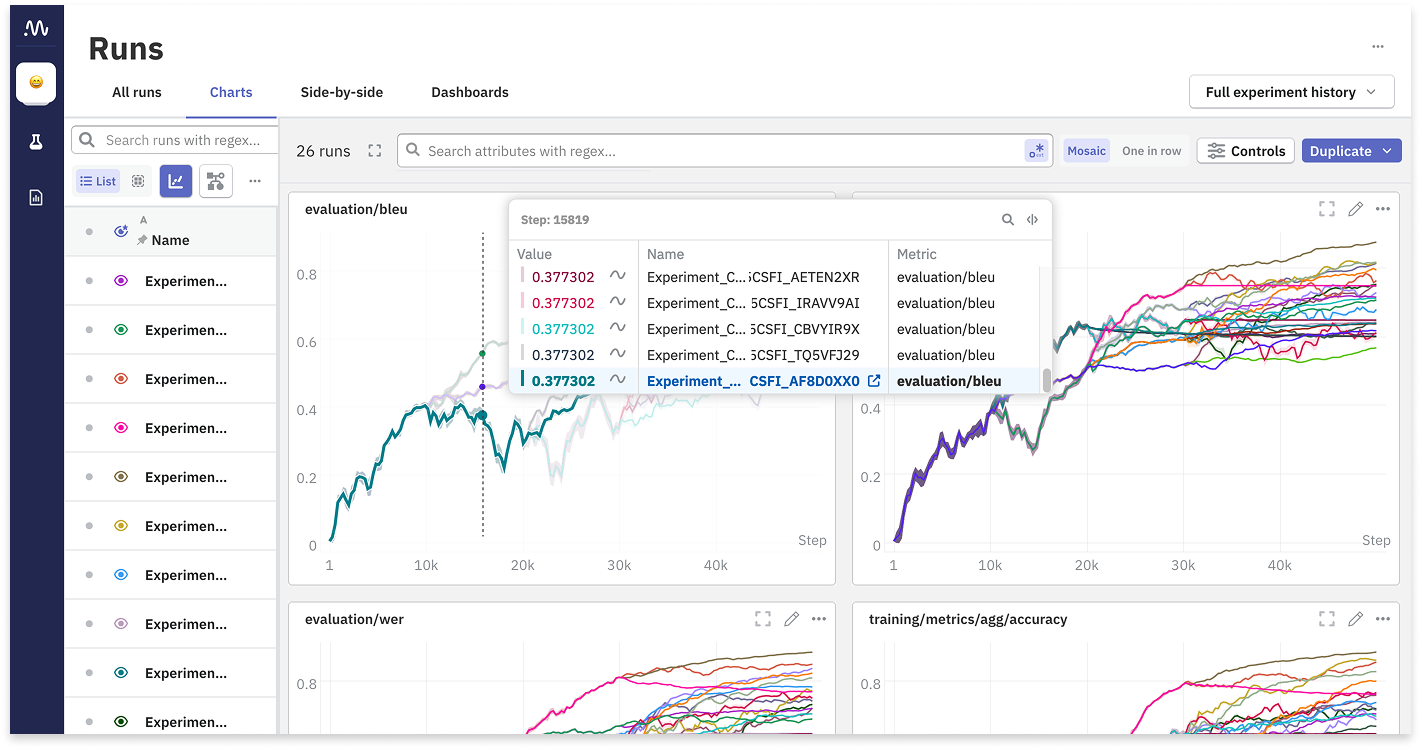
What is Neptune?
Neptune is an experiment tracker designed for teams that train foundation models. It brings scalability and features that make it easier to monitor and debug large-scale training.