Images#
This section displays any metadata that Neptune detects as images.
Comparing images across runs#
When you log a single image to the same field path in each run, you can contrast the images across runs next to each other.
Image comparison use cases include:
- Computer vision problems, such as classification, object detection, and segmentation.
- Visualizing custom metrics logged as images using a visualization library, such as Matplotlib.
Click the button below to open an example in the app. To populate the example view, toggle the eye icons ( ) to make runs visible.
Using the image gallery#
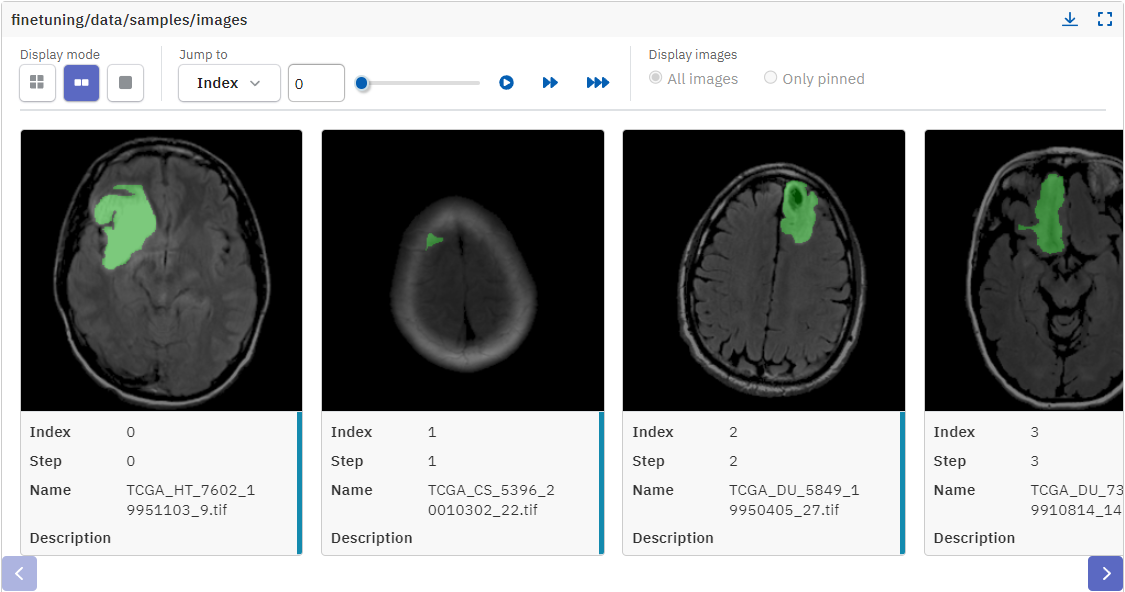
If you have logged images as a series with the append() or extend() method, you can browse and navigate the images in the gallery view. The corresponding epoch, index, or timestamp is displayed for each image in the series.
This can help you analyze your image data and results:
- To perform a sanity check or gain a better understanding of your data, you can navigate through the image samples quickly, or browse your samples with a specific index.
- By logging a series of images once or every few epochs, you can visualize the progression of an image or batch of images throughout the training process, to understand how model predictions have changed over time.
- To assess the model and direction of the training, you can view the progression of the confusion matrix or gradients over the training process.
- For high-accuracy segmentation tasks, you can zoom in on small parts of each image.
Comparing image series across runs
You can compare single uploads across runs, but it's not yet possible to compare image series between multiple runs in the same view.
You can use the index slider to visualize the progression of an image or batch throughout the training process.
In carousel mode, you can use the play button () to automate the animation.
Pinning an image#
Pinning allows you to select particular images from the series, for example, to compare two specific images between epochs or cells.
To pin an image to the top of the gallery, hover over it and click the pin icon ().
Zooming an image#
To enter zoom mode, hover over an image and click the magnifying glass ().
To zoom in or out, you can use:
- Mouse wheel while holding Ctrl
- Two-finger pinch on a touchpad.
-
The zoom controls on the right-hand side.
By default, the image is zoomed to fill the available space. To reset the zoom level to the actual size, click 100%.
Panning the image#
To pan the image or reposition the zoomed area:
- Click and drag the image.
- Use two-finger drag on a touchpad.
- Mouse wheel to pan up or down.
- Mouse wheel while holding Shift to pan left or right.
- You can also move the area by dragging the highlighted area in the thumbnail on the right.

Exiting zoom mode#
To exit zoom mode, select a different display mode.
Using custom image widgets#
To have more information and context in a single view, create a dashboard:
- Click New dashboard.
- Add the Single image comparison widget.
- Select the field where the image is logged.
Add additional widgets as desired.